Question: How can I delete an Facebook application that I developed? I do not see a delete button in my developer account console.
Answer:
1. Go to your Facebook Application Developer console.
2. Click Edit App.
3. On the bottom left you will see the option to Delete App.
4. A pop-up dialogue box will appear, then just click Confirm.
@NicoCalunia
Answer:
1. Go to your Facebook Application Developer console.
2. Click Edit App.
3. On the bottom left you will see the option to Delete App.
4. A pop-up dialogue box will appear, then just click Confirm.
@NicoCalunia





 How to Delete a Facebook Developer App
How to Delete a Facebook Developer App
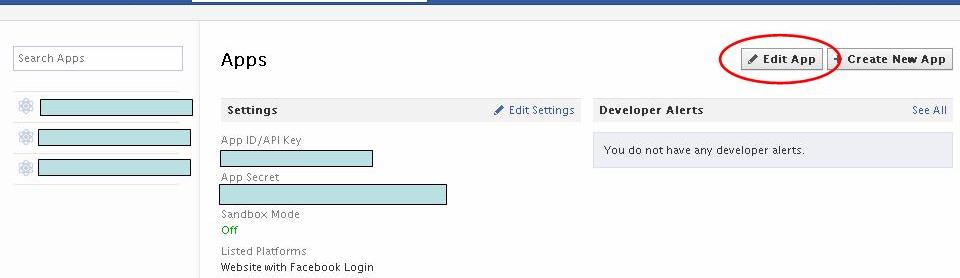













No comments:
Post a Comment